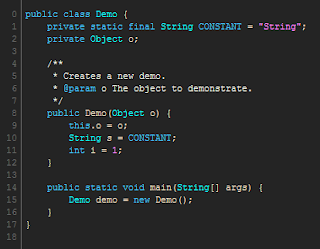Color scheme import instructions
- Download the my color scheme from http://www.eclipsecolorthemes.org or create your own.
- Choose "File" > "Import"
- Choose "Preferences" then "Next"
- Browse to the ".epf" file you downloaded and select it.Then press "Finish".
And now your code window should immediately display your new color scheme.