Step 1: Install Java Platform (JDK 6 Update 18)
- If you have not already installed JAVA follow the instructions in Step 2 of my previous post.
- If you have not already installed the Android SDK follow the instructions in Step 3 and Step 4 of my previous post.
- From your home screen (pictured below) press "Launcher" icon to view all applications.
- Start "Settings"
- Select "Applications"
- Select "Development"
- Check "USB debugging" if it's not already checked.
- Now that your Nexus One is ready, plug your phone into the computer via the USB cable. If your device drivers are not installed properly check my previous post here (How to Setup Android Development Environment).
- Go to your Android SDK folder > "Tools". On my system I placed the Android SDK here "C:\Program Files\eclipse\android-sdk-windows" so I will navigate to "C:\Program Files\eclipse\android-sdk-windows\tools"
- Double click on "ddms.bat" to launch the Dalvik Debug Monitor.
NOTE: IF IT FAILS TO LOAD and the window just closes immediately, you might have to update your system Environment path for JAVA.
- If it did not launch go to "Control Panel > System > Advanced system settings"
- Press "Environment Variables..."
- Select "Path"
- Press "Edit..."
- Add the path the path to JAVA (;C:\Program Files\Java\jdk1.6.0_17\bin) to the end of the "variable value"
- Press OK and save your changes.
- Continue by double clicking on "ddms.bat" to launch the Dalvik Debug Monitor in the "tools" directory.
- The application will launch and your phone will be listed.
- Select "Device > Screen capture..."
- The capture appears.
- Now you can copy and paste the screen capture into a photo application or save a copy.







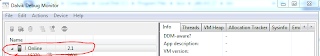








2 comments:
I don't know if it's OK to ask this, but ...
I need a screen capture or two from the Nexus One for a photo shoot I'm doing. I'm shooting some tests for a hand model friend, and we're borrowing a Nexus One for the shoot. I'm a photographer, not a Java programmer, and tho' I've read through the screen grab procedure, it's way above my head. We shoot lots of cell phone photos, and the quality of just photographing the screen is never as good as a clean screen capture. Would someone be kind enough to send me full res, BMP versions of a couple screens? Let me know what I can do for you in return.
Thanks in advance,
Dan Clark
danclarkwcp (at) gmail (dot) com
I like your post it is very interesting i would like to visit your website frequently.....!
Post a Comment
Note: Only a member of this blog may post a comment.